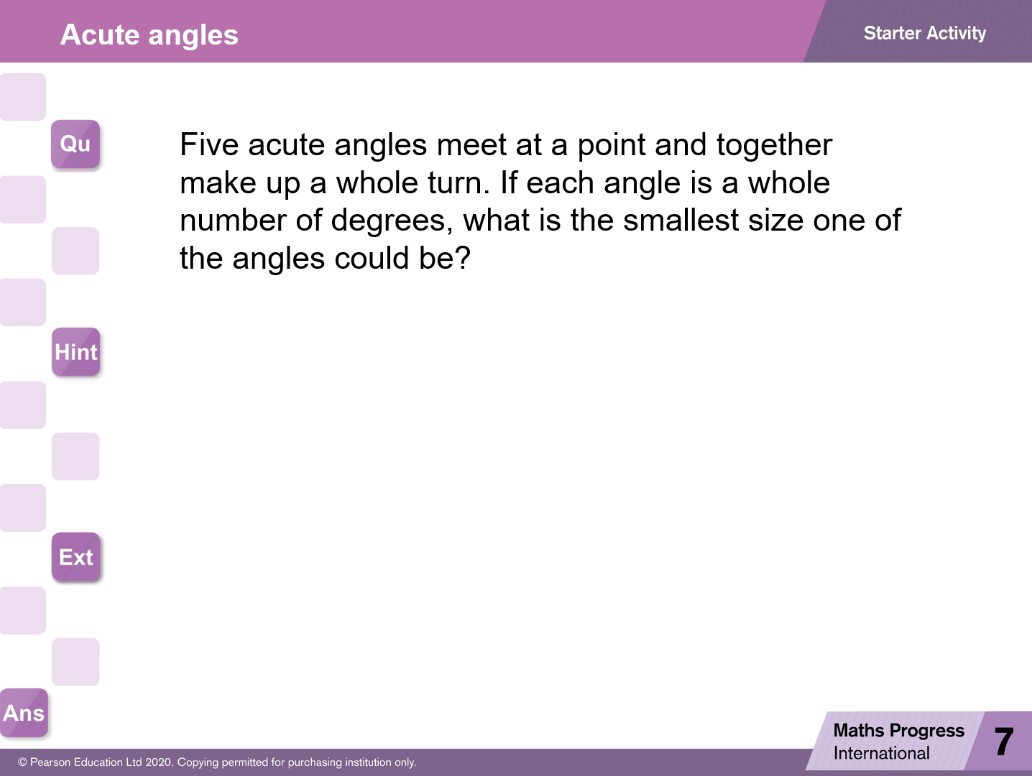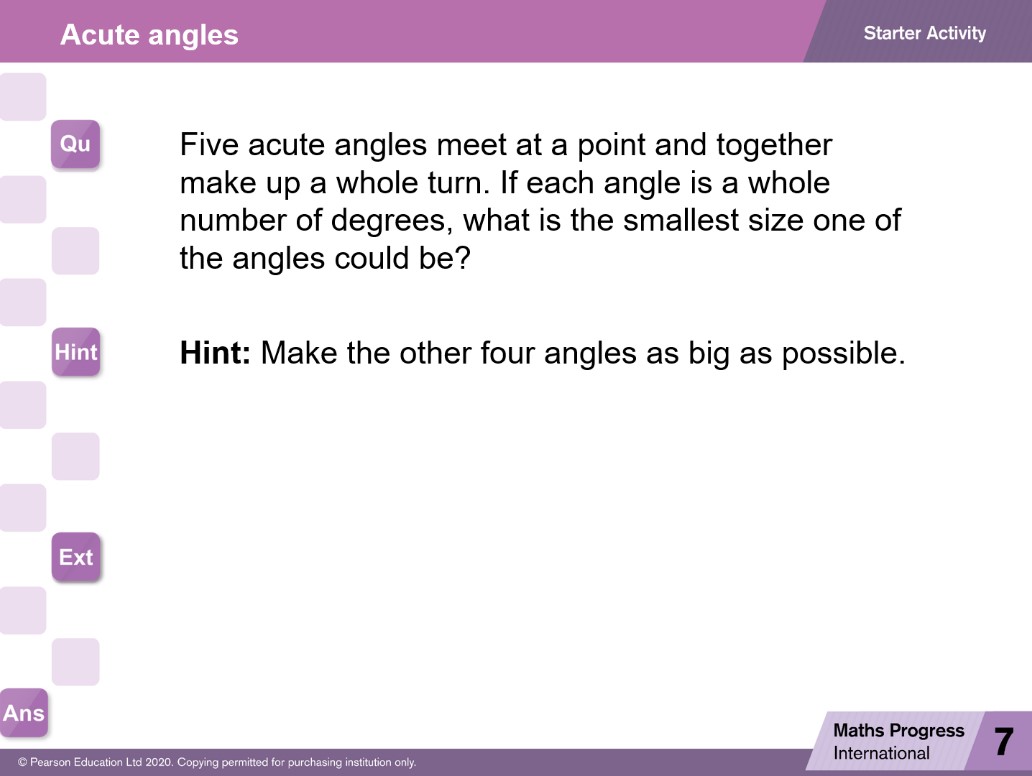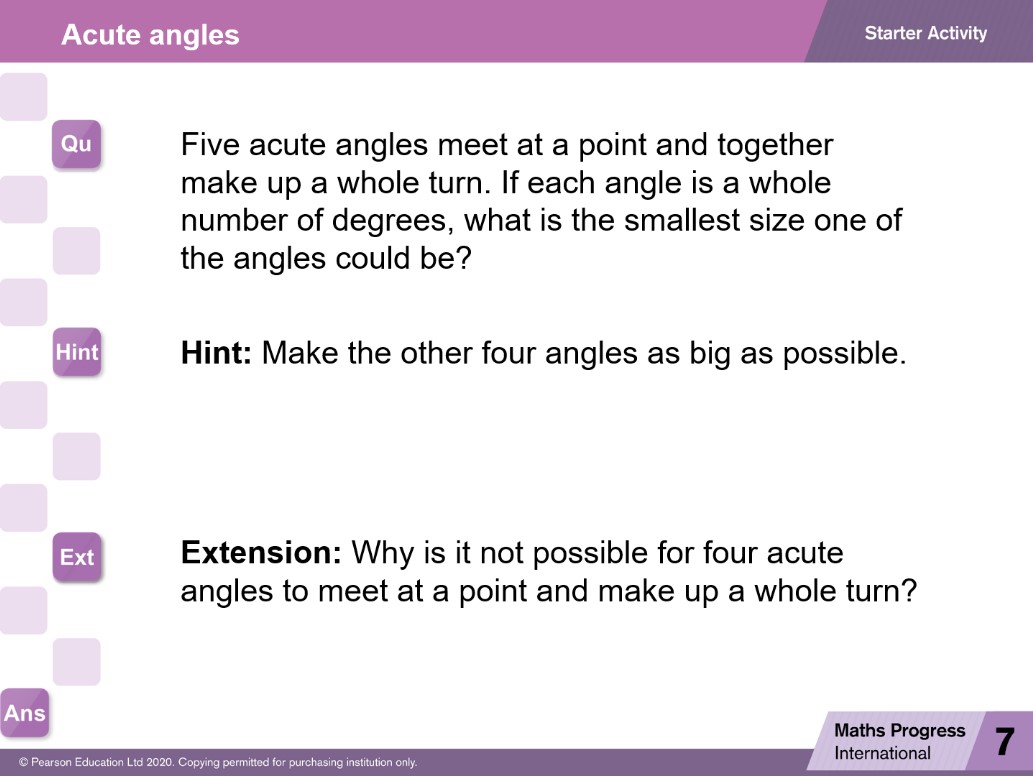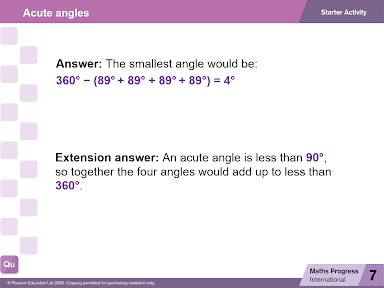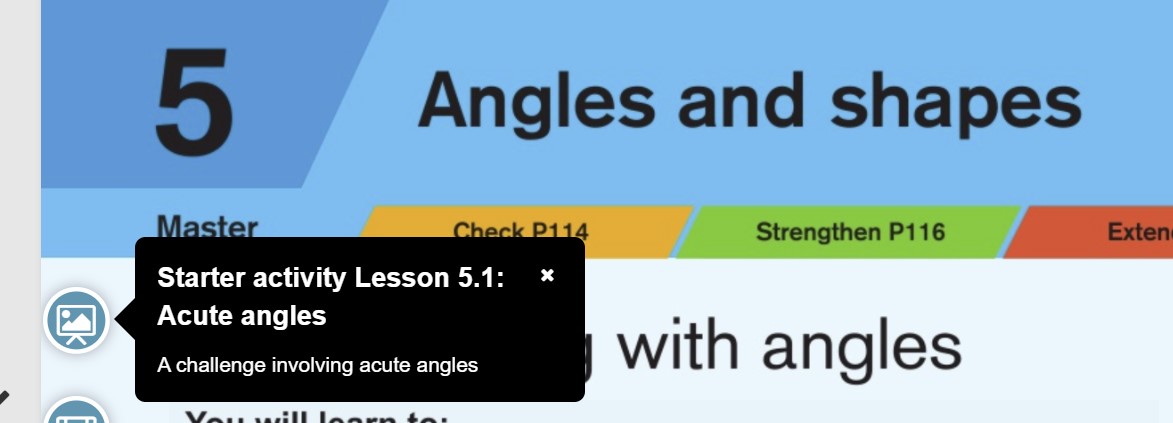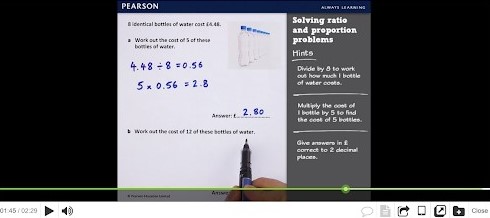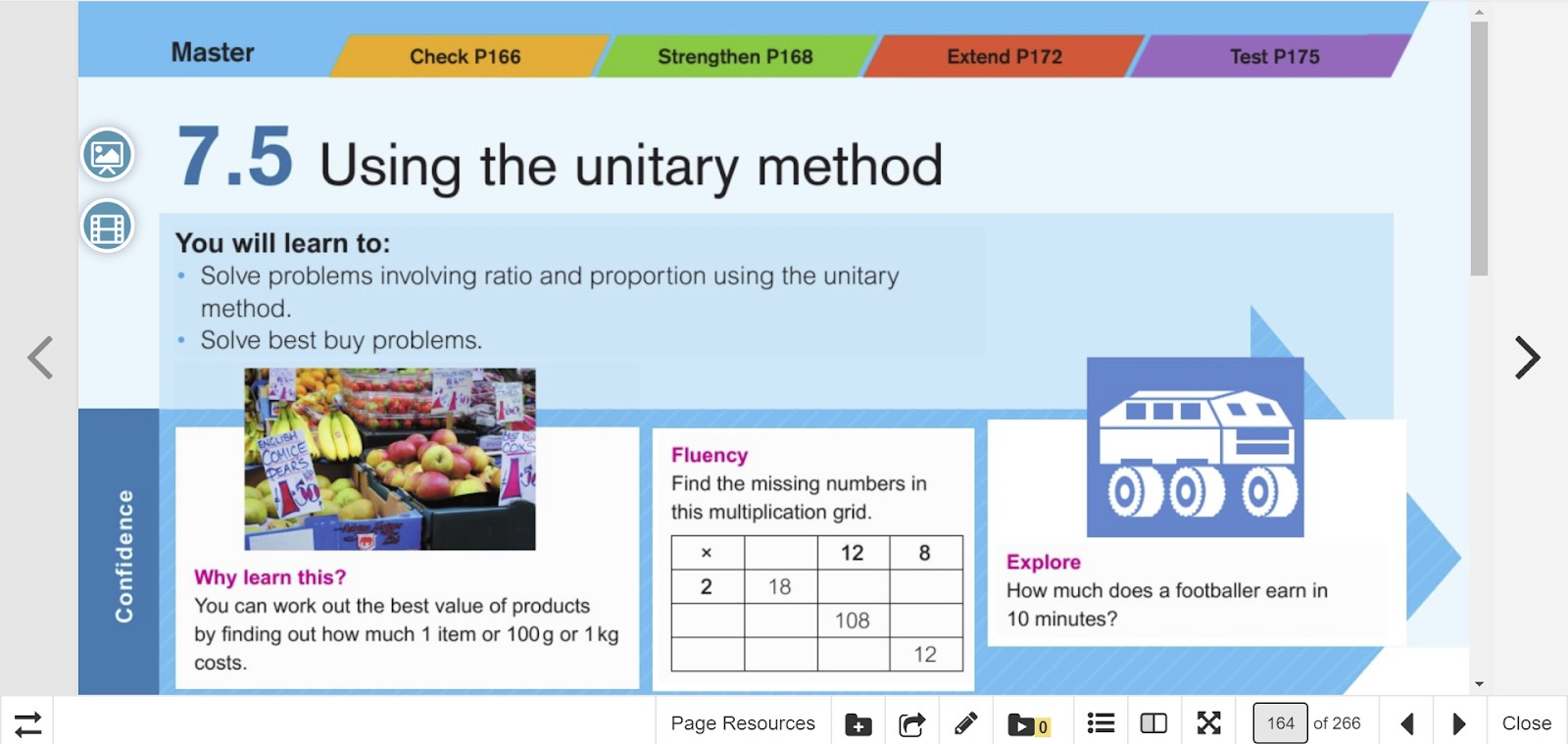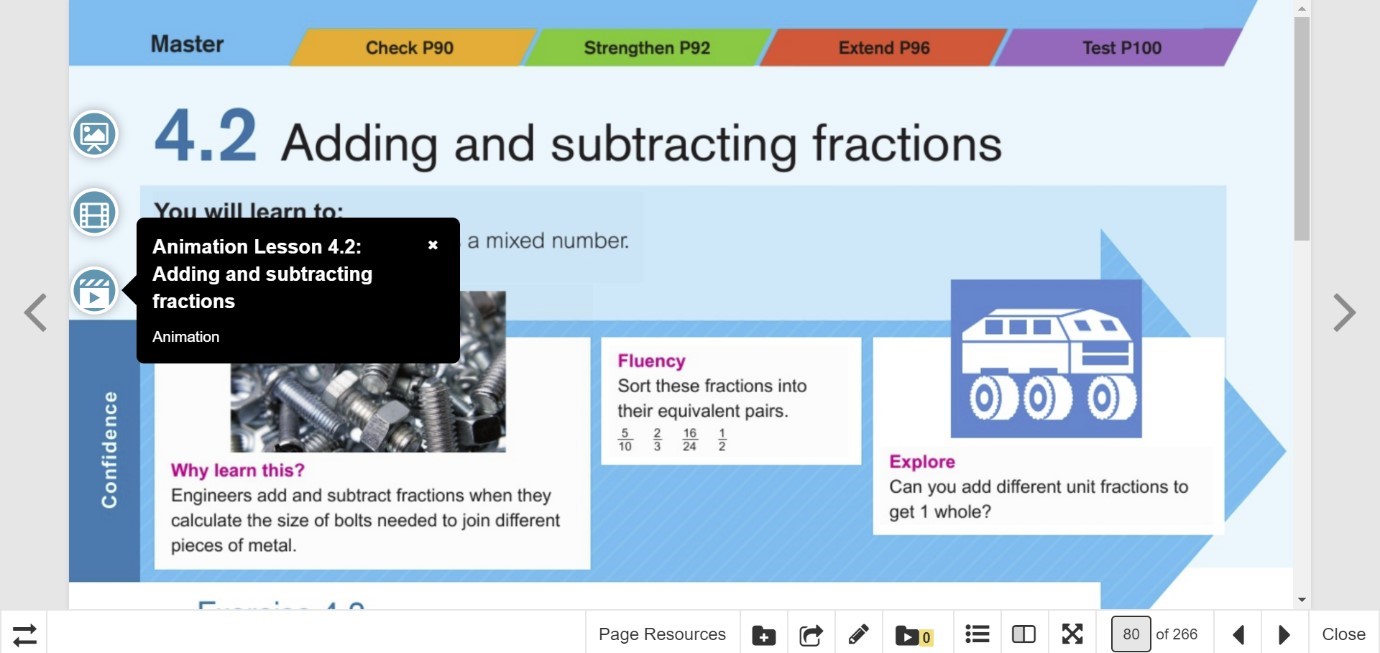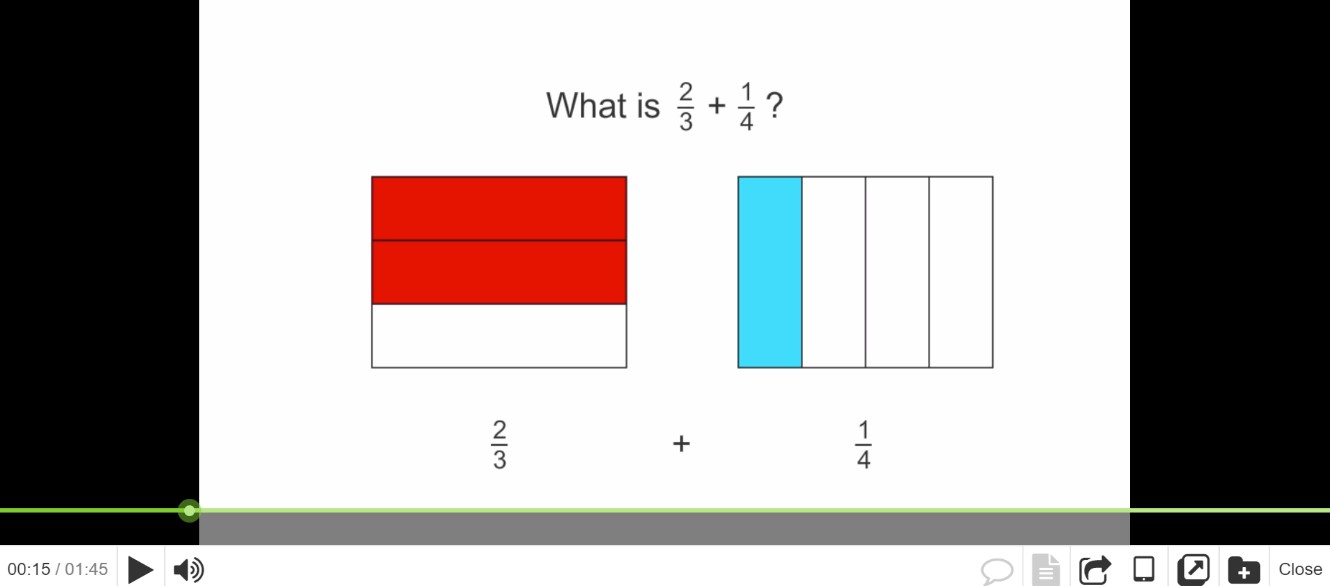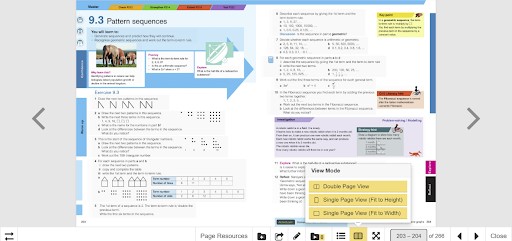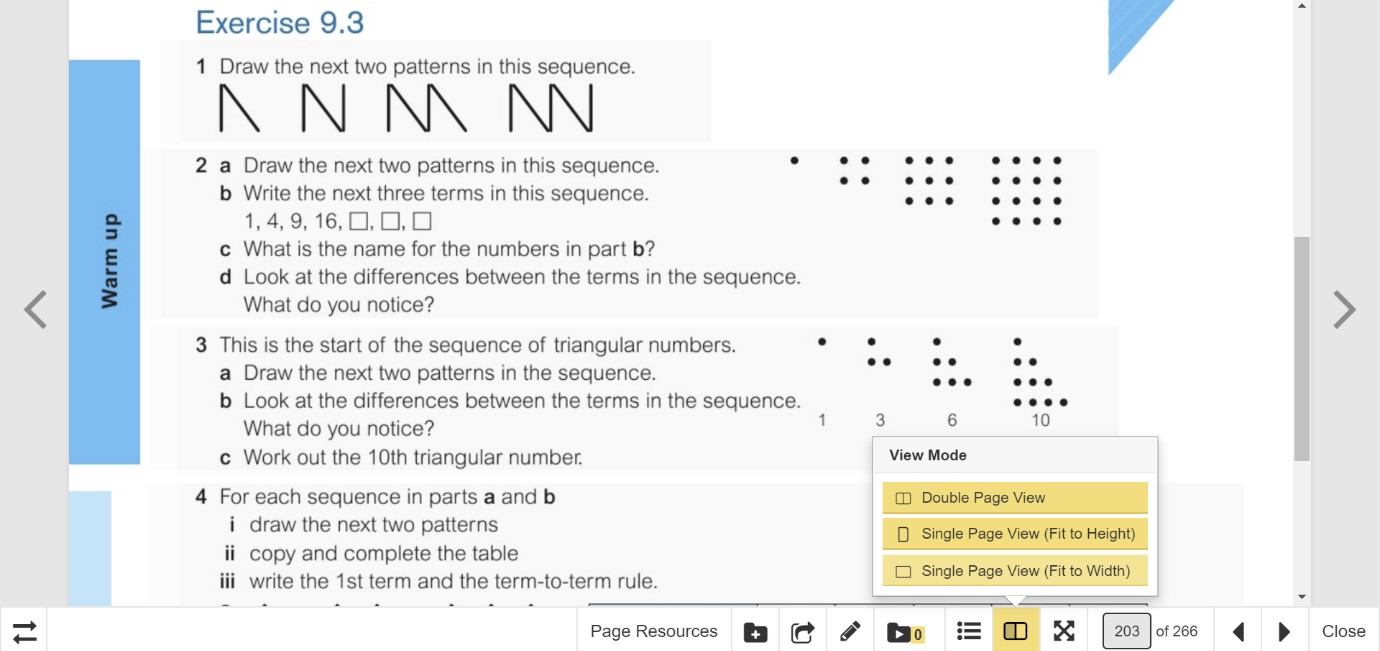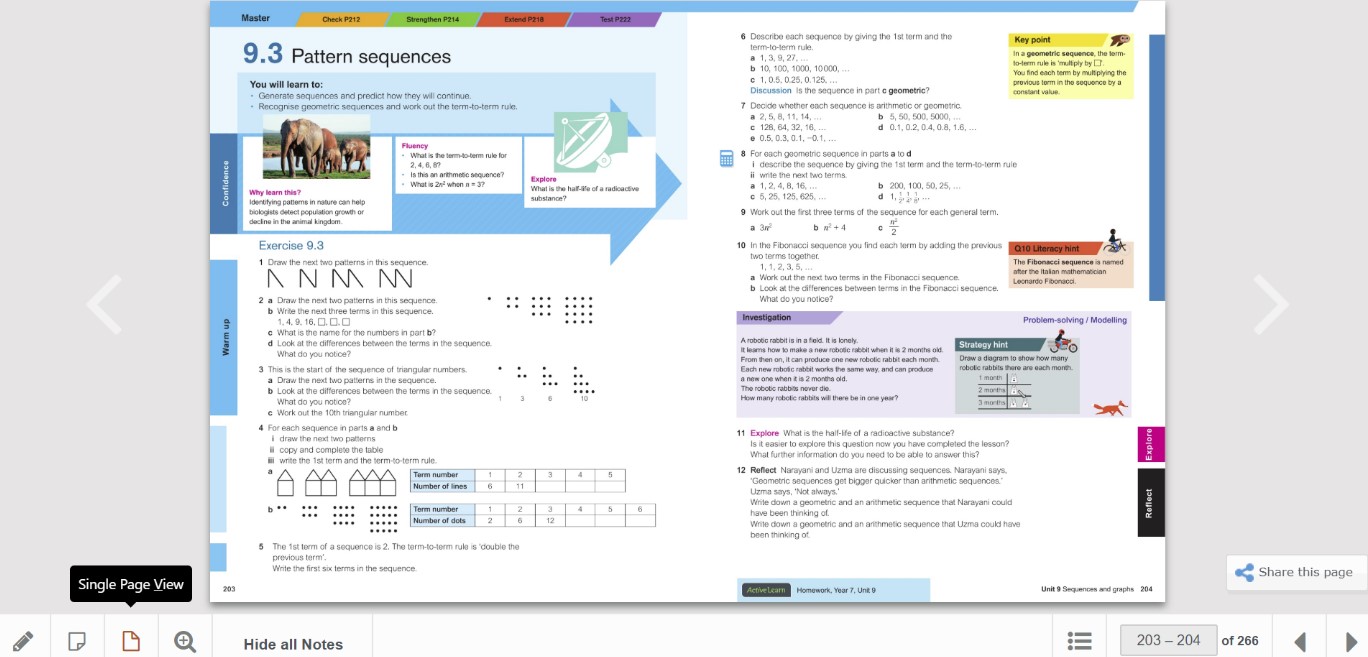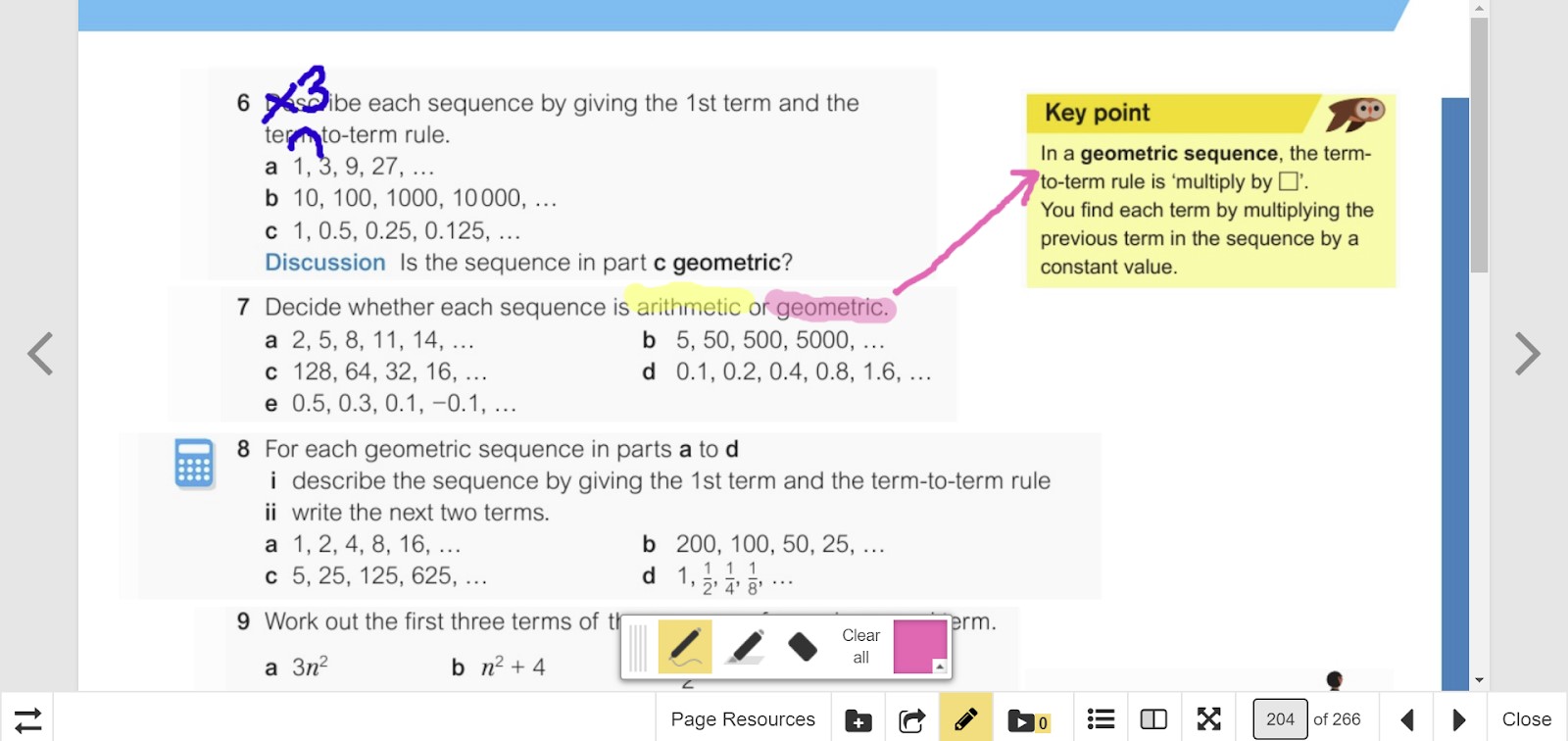Online lessons are now part of the ‘new normal’, when schools are closed to some or all students, and some students are shielding at home – but teaching online can be tricky. In this post, Katherine Pate, series editor for new Maths Progress International, provides tips for using Maths Progress International for online lessons.
The wide range of resources, designed to be used on an interactive whiteboard, can be used just as easily for teaching online. You don’t need to be an educational technology wizard. These materials give you the flexibility to plan and teach engaging maths lessons, whether teaching from home or in the classroom.
1. Start the lesson with an activity
You don’t expect students to come into a classroom and immediately sit down ready to learn. Perhaps you give them a few minutes to get their books out, find their rulers, and settle down. Coming into an online lesson is no different – connection problems, sharing a laptop with siblings, finding a quiet space, and any number of other reasons mean students may be stressed and anxious as they join your lesson.
Each Maths Progress International lesson has a starter activity directly linked to the lesson content. Having this on screen as students join the lesson gives them something to focus on, and start them thinking mathematically.
This starter is for a lesson on angles:
You can show the Hint:
This activity also has an Extension:
And finally, the Answer:
Launch the starter activity for each lesson from the front of class book by clicking on the starter activity icon at the start of the lesson. Clicking once shows a description of the activity:
Starter activities do not open directly, you need to download them first. This is very quick, but you might want to do this before the lesson starts, to be sure you have it ready.
2. Show the worked example video
These short videos show students how to work out the answer to a question, talking through each step, just like you would on the whiteboard in class. You can pause the video at any point to give students time to take notes or a screenshot to look back at later.
Most of the Maths Progress International lessons have a worked example video. Some have more than one. Launch the video directly from the front of class book by clicking on the video icon at the start of the lesson:
3. Show different representations of a problem in an animation
Some Maths Progress International lessons also have animations, that illustrate a concept or a calculation using different representations. Launch the animation from the icon at the start of the lesson. Clicking once shows the description:
This animation uses diagrams to support fraction addition:
4. Show everything as large as possible on screen
Your students may be joining your lesson on a phone or tablet, so if you show them a whole textbook page on screen they will find it difficult to read. Maths Progress International gives a choice of page views:
This is the double page view. Change the view by clicking View Mode (in yellow below) and selecting your preferred option.
Single page view (Fit to Height) shows the whole of one page although Single page view (Fit to Width) is probably the most useful for online teaching:
Clicking on a section enlarges it to fill the whole screen. Make sure students know how to use the single page view and zoom in tools in their online student books too.
5. Use the drawing tool to demonstrate a first step or give hints
The pencil icon is for the annotation tool. It is at the bottom of the screen in any of the page views. Clicking on the icon opens the tool bar. You can use a ‘pen’, or ‘highlighter’ and change the colour. Students can take a screenshot to help them as they work through the questions.
6. Build variety into your lessons
As we are all using screens a lot more for our work and social lives, any novelty working on screen for lessons we may have had has probably worn off now. It’s easy to get distracted by other things in your room, looking at the other people visible on screen, what you yourself look like on screen – and before you know it you have missed some vital explanation or piece of information.
As in any lesson, introducing variety to online lessons helps to keep students engaged:
- Use the animations and videos to give a break from working from the online book.
- Put students into ‘breakout rooms’ to discuss a problem and then come back and present their solutions.
- Use online maths games and activities, as well as teaching from the textbook.
- Set practical activities that would not be easy to organise in a classroom. For example, make a video of yourself opening a box to show its net; or measure the distance your bicycle travels in one revolution of the wheel, and compare this to the radius of the wheel.
- Show a video to illustrate a problem, for example a vase filling up with water while the graph of water depth against time is plotted.
7. Watch the webinar
For more advice and guidance, watch our webinar: Teaching online using Maths Progress International presented by Katherine Pate. In it, she shares these tips and more in a walk-through of the programme for teachers delivering maths lessons online.
About the author
Katherine Pate is a former Head of Maths, and a former Pearson secondary maths publisher, who now works as a mathematics education consultant and author. As one of the series editors of Pearson’s 11-14 and GCSE maths, she was involved in the long-term curriculum planning that underpins them.